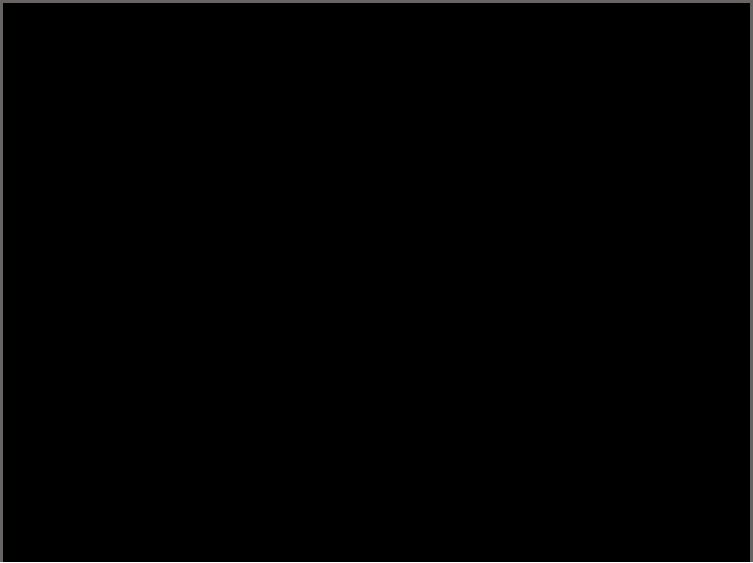


|
Ultima Online Shard Zerenxess |
|
Useful Commands |


|
Retrogamers Guild |
|
[[help = brings up all "["commands (I hope) Level system [level Gilds (Usable only after joining a guild) [G = Guild command (I believe [Guild works too) [GC= Chat To Guild members [GuildChat = Same as Above I resign from my guild - Leaving a guild Banking (must be said near a Banker) Bank = Opens your bank box. Balance/Statement = The nearest banker NPC will bark out the total amount of gold you have available in your bank box. Check [amount] = Creates a check for the amount of gold specificed. Withdraw [amount] = Moves the amount of gold specified from your bank box to your backpack. Ships (Used on an owned ship) Forward = Moves the ship forward. Stop = Stops current ship movement. Drop anchor = Toggles ship movement off. Raise anchor = Toggles ship movement on. Turn left, port, left, drift left = Left turn/Move left. Turn right, starboard, right, drift right = Right turn/Move right. Turn around; come about = Turn around and proceed. Forward left, forward right, backward left, backward right, back left, back right, backward, back = Move in the direction indicated indicated. One forward, one left, one right, one backwards, one back = Move one tile in the direction indicated, then stop. Faction (Works only in a faction) Showscore, Punkte, Montrerscore = Tells you how many kill points you currently have. What is my faction term status = When you quit a faction, there is a seven day wait period before you are actually removed from the faction. This command tells you how long you have left. I honor your leadership (target required) = Transfers a few of your killpoints to the targeted person. The targeted person must be in the same faction. Message faction (Commander) = Allows the Faction Commander to send a message to all faction members. I am sheriff (Sheriff) = Once the Faction Commander chooses a Sheriff for a captured city, this command allows the Sheriff to perform his official duties. |
|
I wish to access the city treasury (Finance Minster) = Once the Faction Commander chooses a Finance Minister for a captured city, this command allows the Finance Minister to access the town finance options. Orders Attack [faction] = Faction guard command. When spoken in succession, the guard will attack members of the specified faction on sight. Orders Follow = Faction guard command. When spoken in succession, the guard will follow the faction member. Orders Ignore [faction] = Faction guard command. When spoken in succession, the guard will ignore all members of the specified faction. Orders Patrol = Faction guard command. When spoken in succession, the guard will patrol the immediate area around him. Orders Warn [faction] = Faction guard command. When spoken in succession, the guard will call out a warning when members of the specified faction are in the area. You are fired = When said by the Faction Commander to a faction guard, this command will dismiss the NPC. Houses (works only in owned houses, or rented spaces) I wish to lock this down = Locks down an item in your house. I wish to secure this = Secures a container in your house. Each secure container can hold 125 lockdowns. I wish to release this = Releases a lockdown item or a secure container. I wish to place a trash barrel = Places a trash barrel right where your character is standing. Remove thyself = Ejects a player or creature from your house. I ban thee = Bans a player or creature from entering your house. I wish to place a strongbox = Co-owner command. When spoken, a strongbox will appear at the co-owner's feet. "Create rental contract": If allowed, players can use this spoken command in their home to begin the setup for renting portions of their home. "Check house rent": Players can check to see how long before their rental cycle expires by speaking these words while in their home. At the end of the cycle, if the rent is reoccurring, the bank will attempt to take gold automatically. If not reoccurring, the bank will pack up the player's belongings and put the home back up for rent. "Check storage": While usable by all home owners, this command is especially useful for renters. It will detail how many lockdowns and secures are used by their rental property, and include those figures in how much storage they have available. NPC Vendor buy = Brings up the shopkeeper's inventory of items for sale. You can select items for purchase by double-clicking on the item or by using the + key located on the right side of the menu. Vendor sell = Brings up a list of items in your backpack that the shopkeeper is able to purchase. You can select an item to sell by double-clicking on that item, or by using the + key located on the right side of the menu. [Name] train = Brings up a list of all the skills that the NPC can teach (if any). [Name] train [skill] = The vendor will quote a price in gold that must be paid before he can train you in the specified skill. Once the fee is paid, your skill (the one specified in the command) will raise. Destination = When used around escort NPCs, the NPC will bark out information on where he/she needs to go. I will take thee = Used around an escort NPC to except an escort. The NPC will then begin to follow you. Once you escort the NPC to its requested destination, it will usually offer some kind of payment in return. [Name] move = Causes the NPC to step away from you. [Name] time = The NPC will tell you the current time. [Name] where is [town/shop/building] = The NPC will offer directions to the specified town/shop/building. News = Can be said to a Barkeep or a Towncryer to hear news of any current scenarios. [Guard Name] order shield = If you are in an Order guild, you can use this command around the guards inside Lord British's castle to get a free Order shield. [Guard Name] chaos shield = If you are in a Chaos guild, you can use this command around the guards inside Lord Blackthorn's castle to get a free Chaos shield. Pets (Simply use All before any of those to command all your animals, or use the pet name before the command to issue order to that particular pet) Stay = Commands the pet to stay put and to stop following you. Follow (target required) = Commands the pet to follow a target. Kill (target required) = Commands the pet to attack a target. Guard (target required) = Commands the pet to guard a target. Stop = Commands the pet to stop all actions. Release = Reverses taming. Releases pet back into the wild. Transfer (target required) = Transfers the pet to another person. (with a trade dialogue, so you can actually trade it for something) Shrines have various mantras. I won‘t tell you, what mantra is used for what, with the exception of one /you can google the rest, or try them out) - Bal (Chaos Shrine), Mu, Ahm, Summ, Lum, Beh, Cah, Om a Ra. Stables (commands must be said near a stablemaster) Claim/Retrieve, Claim List = The stablemaster will return any pets that you have stabled with him Stable (target required) = Stables the targeted pet with the stablemaster. House Vendors (Has to be said by a player owned vendor) vendorname collect = collects gold off your vendor vendorname dismiss = Dismisses the vendor PvP / Duels [duel - If the target accepts, battle ensures between you two (it doesn‘t end in death) Emotes [emote (text) or [e = Emotes with some sounds - if there is no text typed in, it will open up a menu with all the emotes. Or you can use the following instead of text: Ah!, Ah ha!, Applaud, Blow nose, Bow, BS cough, Burp, Clear throat, Cough, Cry, Faint, Fart, Gasp!, Giggle, Groan, Growl, Hey!, Hiccup, Huh?, Kiss, Laugh, No, Oh, Oooh, Ops, Puke, Vomit, Punch, Scream, Shh, Sigh, Slap, Sneeze, Sniff, Snore, Spit, Stick out tongue, Tap foot, Whistle, Wohoo, Yawn, Yea, and Yell. Karmic I must consider my sins = Tells you the current Short Term, Long Term, and Ping Pong murder counts your character has accrued. Secret (Activates secret teleporters. I won‘t say where you can google that, it‘s spoiling the game and it also takes away from the world exploration factor) Recdu - The teleporter will take you to Papua's mage shop. Recsu - The teleporter will take you back from Papua's mage shop. Doracron - Transports you to the Lost Lands. Sueacron - Transports you back from the Lost Lands.
|
|
Templayer - templayer.cz TheFuzimi - fuzimi.cz Skineri - hurka.blog.idnes.cz |





|
Out of order |